Setup options
| ||||||||||||||||||||
Settings are provided to adjust various aspects of Studio’s operation. The default values have been chosen to work well for the majority of situations and hardware. However, you may wish to modify them to suit either your work style or your specific equipment configuration.
Studio’s setup options are divided between two tabbed dialog boxes, both with several panels.
The Main Options dialog box has two panels covering options relating to Edit mode. Open this dialog box to the panel of your choice by selecting one of the commands in the first group on the Setup menu.
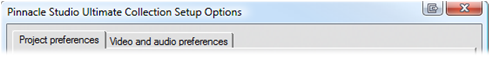
The Make Movie Options dialog box has three panels, one for each of three media types: disc, file and tape. Access this dialog box by selecting one of the commands in the second group on the Setup menu.

Option settings in Studio apply to both the current and future Studio sessions. There is no master reset.
ð Make Real Media file settings
