The Montage® Themes section
![]() Editing based on Montage® Themes is a powerful feature unique to Studio. Each theme consists of a set of matching templates. Use the dropdown list to select the Theme whose templates you want to view.
Editing based on Montage® Themes is a powerful feature unique to Studio. Each theme consists of a set of matching templates. Use the dropdown list to select the Theme whose templates you want to view.
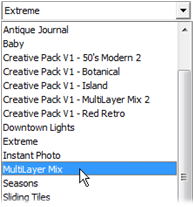
The templates available for each theme provide slots for your own video, photos, captions and settings. When you create a theme clip from the template (by dragging it to the Movie Window), the Theme Editor opens to accept your customizations. It can be reopened at any later time by double-clicking the clip. Templates give you a fast, easy way to craft visually effective sequences that combine your own materials with built-in animations and effects.
Click here for information on using themes in your movies.
Besides those installed with Studio, additional themes are available for purchase through the Pinnacle web-site. See Expanding Studio for more information about purchasing premium content for Studio.