The Video toolbox
The seven tools in this toolbox modify or create visual clip types, including video clips, themes, titles, still images and disc menus.
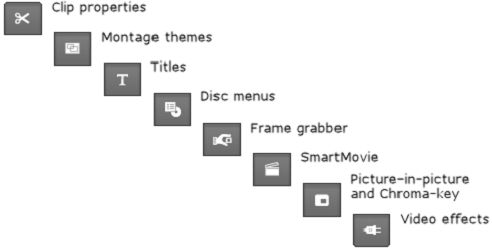
![]() Clip properties: The Clip properties tool adjusts the start and end times of any type of clip. This is called “trimming”. The tool also allows you to type in a descriptive name for the clip. The tool also presents additional interface components appropriate to the type of clip being edited.
Clip properties: The Clip properties tool adjusts the start and end times of any type of clip. This is called “trimming”. The tool also allows you to type in a descriptive name for the clip. The tool also presents additional interface components appropriate to the type of clip being edited.
![]() Themes: The Theme editor tool lets you customize clips created from “theme templates”. The tool includes a mini-Album from which you can import video and photos to be used in the theme clip. Some theme templates also provide text captions or other parameters that allow customization.
Themes: The Theme editor tool lets you customize clips created from “theme templates”. The tool includes a mini-Album from which you can import video and photos to be used in the theme clip. Some theme templates also provide text captions or other parameters that allow customization.
![]() Titles: This tool lets you edit the names and lengths of titles. Depending on the type of title you select, the Edit Title button provides access to the Classic Title Editor or the Motion Titler, where you can change the text and appearance of the title.
Titles: This tool lets you edit the names and lengths of titles. Depending on the type of title you select, the Edit Title button provides access to the Classic Title Editor or the Motion Titler, where you can change the text and appearance of the title.
![]() Disc menus: The Disc menu tool has a number of controls for editing the links between the buttons on a disc menu and entry points into your movie called chapter marks, which are represented on the menu track in the Movie Window. The Edit Menu button opens the Classic Title Editor, where you can modify the visual appearance of a menu.
Disc menus: The Disc menu tool has a number of controls for editing the links between the buttons on a disc menu and entry points into your movie called chapter marks, which are represented on the menu track in the Movie Window. The Edit Menu button opens the Classic Title Editor, where you can modify the visual appearance of a menu.
![]() Frame grabber: This tool takes a snapshot of a single frame from your movie. You can use the grabbed frame in your movie, or save it for use in other applications.
Frame grabber: This tool takes a snapshot of a single frame from your movie. You can use the grabbed frame in your movie, or save it for use in other applications.
![]() SmartMovie: This tool automatically combines your source footage with the digital song file of your choice to create a music video in any of a variety of styles.
SmartMovie: This tool automatically combines your source footage with the digital song file of your choice to create a music video in any of a variety of styles.
![]() PIP and chroma key tool: The PIP and Chroma Key controls occupy separate tabs on the same tool window, so this can be thought of as really two tools in one. It provides an alternative, graphical interface to the Picture-in-picture and Chroma key effects.
PIP and chroma key tool: The PIP and Chroma Key controls occupy separate tabs on the same tool window, so this can be thought of as really two tools in one. It provides an alternative, graphical interface to the Picture-in-picture and Chroma key effects.
![]() Video effects: Studio provides numerous plug-in video effects with this tool. Each video clip, theme clip or still image in your project can use effects, whether alone or in combination.
Video effects: Studio provides numerous plug-in video effects with this tool. Each video clip, theme clip or still image in your project can use effects, whether alone or in combination.
Along with its basic library of useful effects, Studio provides some “locked” premium effects that you can try out. See Expanding Studio for information about purchasing premium content for Studio, including varied collections of video effects.