Setting options
Most options in Studio are set using two tabbed dialog boxes.
The first lets you control options related to Edit mode. It has two tabs:
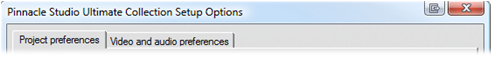
The other dialog box is concerned with options relating to Make Movie mode. It has three tabs, one for each of the three movie output types:

Each panel of both dialog boxes can be opened individually with a corresponding command on the Setup menu (e.g. Setup Ø Project preferences). Once either dialog box is open, however, all of its panels are available through the tabs.
For simplicity, we generally refer to the different options panels independently, as in “the Project preferences options panel”.
The options in both dialog boxes are explained in detail here.
Additional options for importing are provided on the Mode panel of the Import Wizard. The options available depend on the type of media you plan to import. See The Mode panel for details.